OpenID Connect login

This functionality enables you to request for your application to Go Live easier and faster.
In your app’s details, you will see a Go Live button. Depending on the API product subscriptions, your Go Live request requires different steps.
PSD2 API Products
This flow supports apps with PSD2 API Product subscriptions. Here are the steps:
Step 1: Upload your QWAC and QSEAL certificate in your organization.
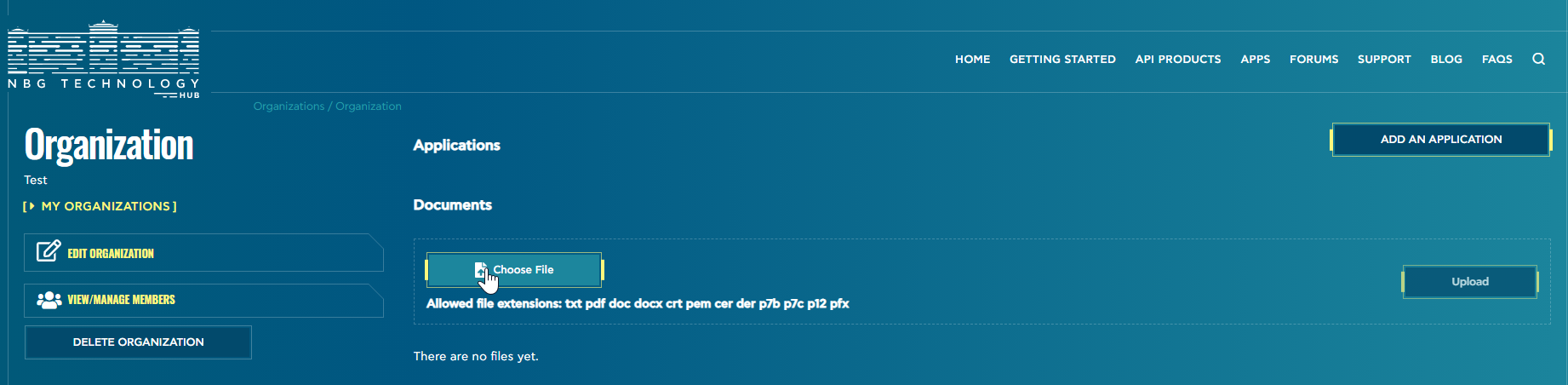
Step 2: Hit the Go Live button from within the app that you want to Go Live.
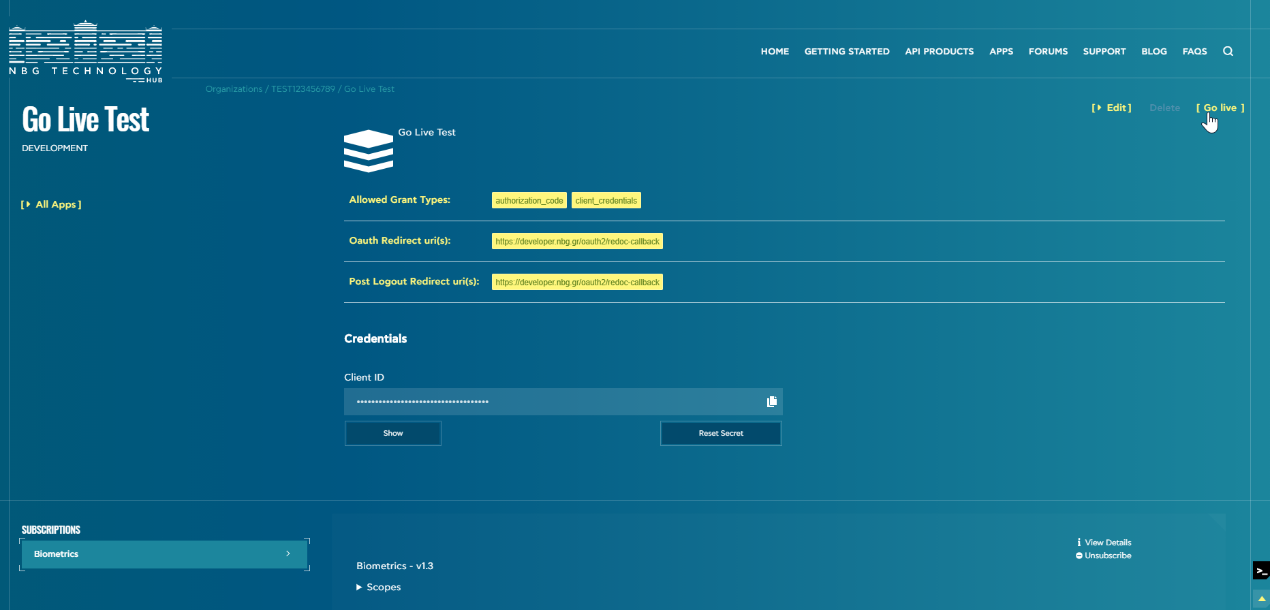
Step 3: Complete the fields with your info so we can contact you in case we notice any problems with your request.
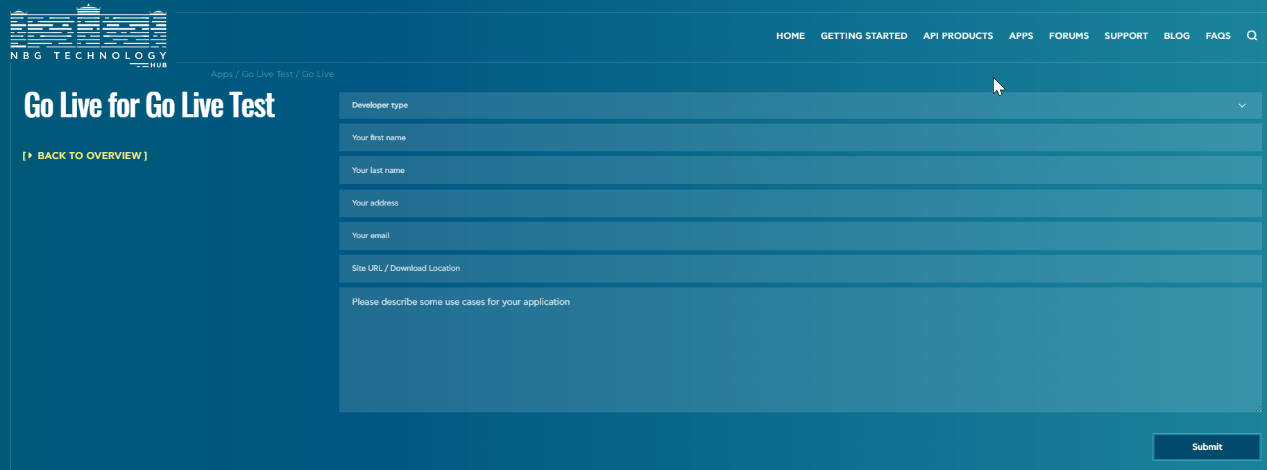
Step 4: Production Client ID and secret is now created.
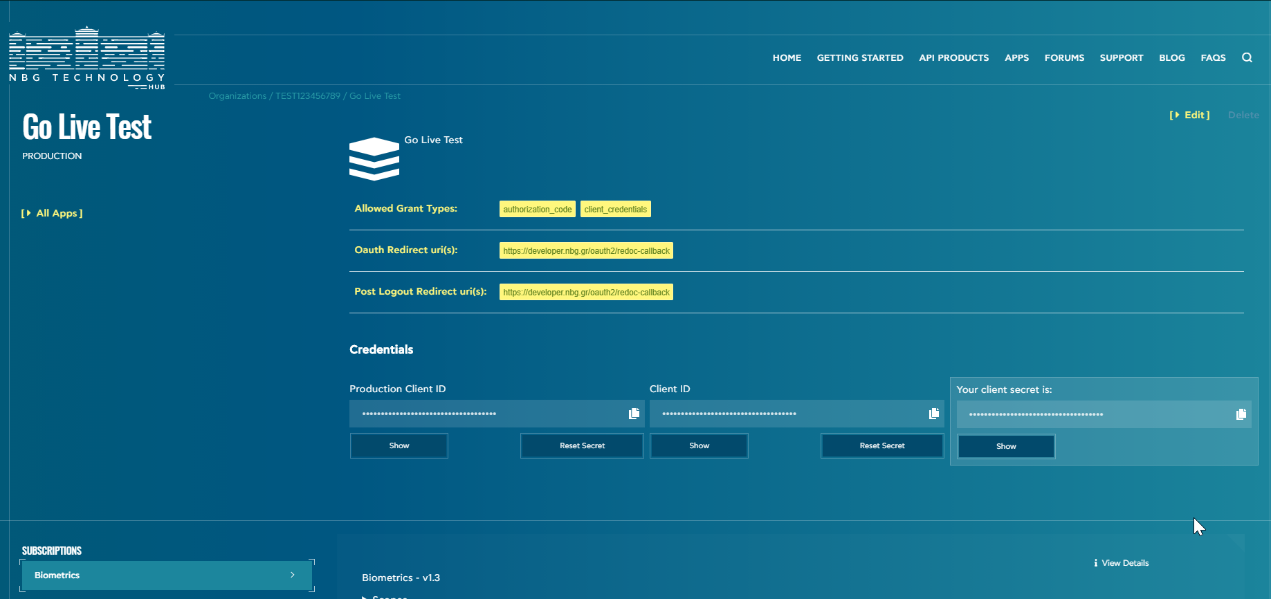
Now that we got your request, we will contact you asap to inform you that your client is enabled!
Non-PSD2 Go Live (sans certificates)
The same process is available for non-PSD2 apps.
The only thing that differs is that you do not need to upload any certificates, so Step 1 is not required.
Enjoy your experience in Production!
- Log in to post comments